In the world of 3D modeling, Unwrap 3D Models in Blender Automatically is a very important and time-consuming step. But now with the help of AI UV unwrapping tools, this process has become much easier. Tools like AI UV map generator and Blender unwrap addon have become a game-changer for artists and designers. These tools automate complex calculations and repetitive tasks for unwrapping models in Blender, so you can focus on more creative work. When you use AI UV unwrapping, you don’t have to manually unwrap every single face. Instead, AI analyzes the geometry of your model and automatically marks optimal seams, which greatly speeds up the unwrapping process.
Using AI, you can easily unwrap even high-poly models. For example, manually unwrapping a complex character model with thousands of faces can be a very difficult task. But, AI UV unwrapping tools can handle this in seconds. These tools are advanced versions of the Blender unwrap conformal and Blender unwrap angle-based algorithms that minimize distortion and make better use of texture space. This gives you a blender uv unwrapped image that is high in quality with less seams. This process also reduces many of the Blender unwrap problems that usually occur during manual unwrapping.
What Is UV Unwrapping in Blender and Why It Matters
UV unwrapping is a technique in which the surface of a 3D model is flattened on a 2D plane so that a 2D texture can be applied to it. In this process, the vertices, edges, and faces of the 3D model are mapped to a 2D coordinate system (U and V axes). When you unwrap in Blender, you are essentially taking off the “skin” of a 3D object and laying it on a flat sheet. The main purpose of this is to avoid stretching the texture and distortion. If the UVs are not unwrapped correctly, the texture will not fit properly on the model, making the model look unnatural and low-quality.
Unwrap UVs can be done manually in Blender, which requires artists to mark “seams” on the model, similar to how a tailor marks cuts on a garment. These seams decide where the model will “unfold”. Unwrapping simple shapes, like a sphere, a cylinder, and a cube, is easy to unwrap, but blender unwrap a model with complex geometry, like a character, can be very tricky. Choosing the right seams and packing UV islands to make better use of texture space is a skill that takes a long time to learn.
Correct UV unwrapping makes your texturing process much easier. When you learn how to unwrap textures in Blender, you’ll discover that a well-organized UV map allows you to do texture painting and baking better. This helps you avoid issues like blender uv unwrap not working and blender unwrap problems. You can use the Blender UV unwrapped image in external texturing software like Substance Painter or paint a texture directly within Blender. UV unwrapping is a crucial part of the 3D asset pipeline, as high-quality models require high-quality textures.
If you’re curious about how AI is being used in online earning platforms, you should definitely read this investigation into the AI Millionaire Model
Challenges of Manual UV Mapping in Blender
Manual UV mapping presents many challenges in the Blender unwrap process. The biggest challenge is unwrapping complex models. When you try to do things like how to unwrap complex models in blender, it can take you a long time to decide on the correct seams. Not marking the seams in the right place can lead to texture stretching and distortion. Additionally, manually using options like blender unwrap by seams and blender unwrap by material can be very time-consuming and tedious. If you are a professional artist and have to prepare many models for texturing on a daily basis, manual unwrapping can be a huge bottleneck.
Another big challenge is packing the UV islands properly. Unwrapped faces have to fit within 0-1 UV space, and better use of space is a must.
If this happens, texture space will be wasted and texture resolution can be reduced. Tools like Blender Unwrap Conformal and Blender Unwrap Angle Based help, but still require manual adjustments. Even issues like Blender Live Unwrap not working can arise, which can halt your workflow. Blender UV unwrap not working and Blender Unwrap distorted results are common problems faced by both beginners and experienced users.
Blender Unwrap problems in manual unwrapping and issues can arise even with simple objects like Blender Unwrap a sphere or Blender Unwrap a cylinder if you don’t use the correct method. This requires a lot of patience and practice. Many artists try methods like blender unwrap along seams or blender unwrap follow active quads, but results can be poor if the mesh topology isn’t clean. These challenges are what make AI UV unwrapping so attractive, as it automates all of these problems and provides you with a clean and efficient UV map.
How AI Is Revolutionizing 3D Model Unwrapping in Blender
AI is now completely transforming the process of 3D model unwrapping. Unlike traditional manual methods, which were time-consuming and tedious, AI-powered tools are now making this process automatic and efficient. These tools use machine learning algorithms to analyze the geometry, curvature, and topology of the model. This automatically identifies the best possible seams and cuts so that the model can be flattened with minimal distortion. Tools like Blender unwrap model ai download are a part of this revolution.
With the advent of AI UV unwrapping tools, artists do not need to manually arrange UV islands after pressing the blender unwrap button. AI not only marks seams, but also automatically packs UV islands in 0-1 space, which allows better use of texture space. This makes the blender unwrap addon quite powerful. These tools are smarter than traditional methods like blender unwrap conformal and blender unwrap angle-based because they can find optimal solutions for complex shapes. This makes your workflow much faster and you can easily handle difficult tasks like blender uv unwrap donut or blender unwrap complex mesh.
Thanks to AI, the Blender unwrap model is no longer just a technical task but a smooth process. When you use AI UV unwrapping, there is no need to manually set options like blender unwrap as square or blender unwrap along axis. The AI automatically chooses the best projection method. This revolution makes Blender export unwrapped image and Blender save unwrapped image of much better quality, which gives high-quality results in the texturing process. This technology is making it easier for new artists to enter the world of 3D modeling, as they do not need to learn complex unwrapping techniques beforehand.
Best AI Tools and Add-ons for UV Unwrapping in Blender
Blender now has many better tools and add-ons for AI UV unwrapping that can speed up your workflow. Some of these are paid and some are free, and you can download these blender unwrap addon for free. A popular option is the Blender UV Unwrap addon, which is often used with the blender unwrap model AI download. These add-ons use advanced algorithms that produce better results than manual unwrapping, especially for complex geometries.
Some popular AI tools include UnwrellaConnect and UV-Packer. UV-Packer is known for its speed and efficiency, capable of packing thousands of islands in seconds. This Blender unwrap addon is perfect for artists working on heavy scenes. Other popular tools such as Zen UV and RizomUV Bridge also provide AI UV unwrapping capabilities. Zen UV is a comprehensive toolset that not only does unwrap but also simplifies tasks like packing, straightening and checkering. These tools work excellently on models like blender uv unwrap donut or blender unwrap character.
You can also download these tools from platforms like Blender Unwrap Model Ai GitHub where open-source projects are often found. These add-ons solve common problems like blender how to unwrap texture and blender live unwrap not working. When you use these tools, you get help to avoid issues like blender unwrap problems. These tools have made the blender uv unwrap addon quite powerful, and they help artists produce blender export unwrapped image and blender save unwrapped image in high quality, which makes the texturing process run smoothly.
Step-by-Step Guide to Using AI to Unwrap 3D Models in Blend
Using AI UV unwrapping in Blender is quite simple and easy. First of all, you need to download and install a blender unwrap addon. There are many Blender unwrap model AI download options available online. Once the add-on is installed, you can enable it in Blender’s preferences. After this, your AI tool is ready to unwrap your Blender model.
- Step 1: Select your 3D model and go to Edit Mode. For this, press the Tab key.
- Step 2: Now, select all the faces of the model. For this, you can press the A key.
- Step 3: Now you will find a button or option for the AI UV unwrap add-on in the tools panel. Click on it. The add-on will analyse options such as blender unwrap by seams and blender unwrap by material and will automatically unwrap the model by marking the seams. This eliminates the need for the blender unwrap shortcut or manual seam marking.
- Step 4: Once the process is complete, you can view your blender UV unwrapped map in the UV Editor. You will see how clean and organised the AI has placed the UV islands.
After this you can export the blender unwrapped image or start texturing. If blender uv unwrap is not working or a small blender unwrap shows distorted area, you can tweak it a little with manual tools.
Blender Native Features vs. AI-Powered UV Unwrapping Tools
Blender has its own native UV unwrapping features like Smart UV Project, Lightmap Pack, and Unwrap. These options appear when you press the Blender unwrap button. Smart UV Project is a good option that can be used for simple objects like blender unwrap a cube or blender unwrap a cylinder. It is automatic and is quite useful for beginners. But, in situations like how to unwrap complex models in blender, these native features often create a lot of UV islands and the packing is not efficient. This causes loss of texture space and seams can become visible.
In addition, Blender native features also have options like blender unwrap conformal and blender unwrap angle-based which can be used manually or with some settings. But, it takes a lot of time and practice to master them. When you face issues like blender unwrap problems or blender UV unwrap not working, solving the problem with these native tools can be difficult. For this you need to have deep knowledge of topology and geometry.
AI-powered UV unwrapping tools solve this problem. They come as blender unwrap addon and blender unwrap model AI download and use advanced algorithms. These tools intelligently apply methods like blender unwrap as square, blender unwrap along axis and blender unwrap along seams, which gives you better results. These tools analyze the blender unwrap model and choose the best unwrap blender method automatically. This way artists don’t have to worry much about blender unwrap problems. AI UV unwrapping also gives you time-saving benefits and improves your final output quality.
Time-Saving Benefits of Using AI to Unwrap 3D Models in Blender
The biggest benefit of AI UV unwrapping is time. Manually unwrapping a complex 3D model can take artists hours or sometimes an entire day. This includes marking seams, arranging UV islands, and packing. Even after pressing the Blender unwrap button, manual tweaking is required. But, when you use the blender unwrap model AI download tools, the whole process happens in seconds or minutes, no matter how complex the model is.
This time-saving benefit makes your workflow a lot faster. If you are working in a team, AI UV unwrapping speeds up the entire production pipeline. Artists can now focus on more creative tasks like modeling, sculpting and texturing, instead of getting bogged down in technical and repetitive tasks. This makes tools like the blender unwrap addon and AI UV map generator an invaluable asset. These tools also minimize blender unwrap problems, which reduces rework and debugging time.
Another time-saving benefit is the speed of blender export unwrapped image and blender save unwrapped image. When you use AI UV unwrapping, you get a clean and well-organized UV map, which you can immediately export and start texturing. This eliminates the need to make manual adjustments such as blender unwrap as square or blender unwrap along seams. Overall, AI UV unwrapping makes your work very efficient and productive, whether you’re blender unwrapping a model or blender unwrap a sphere.
Top Use Cases for AI-Based Unwrapping in Game Development and Animation
AI-based unwrapping game development and It has become a game-changer in the animation industry. In these industries, time-to-market is extremely important and assets have to be moved through the pipeline as quickly as possible. AI UV unwrapping makes this process very fast. Manually unwrapping a Blender unwrap model for game characters, vehicles or environment props is very time-consuming, but AI tools make this job quick.
In game development, performance is very crucial. The UV maps created by the AI UV map generator are efficient and make better use of the texture space. This reduces the time taken to load textures into the game engine and improves game performance. By downloading tools like the Blender Unwrap addon, artists can create optimized UVs for high-poly models, which are perfect for real-time rendering.
AI UV unwrapping is also very beneficial in animation. When you’re working on projects like blender unwrap animation, consistency is very important. AI tools deliver consistent results by using techniques like blender unwrap conformal and blender unwrap angle-based. This allows you to confidently handle blender unwrapping a model. AI UV unwrapping for Blender Unwrap Model also helps you create high-quality textures, which look great in the final render. This makes complex tasks like blender unwrap along seams and blender unwrap along axis easy.
Common Issues with AI UV Mapping and How to Fix Them
While AI UV unwrapping is quite beneficial, it can also lead to some common issues. The first issue is UV island overlap. Sometimes the blender unwrap addon places the UV islands of models one above the other, which can cause problems in texture baking and texturing. To solve this problem, you can go into the UV Editor and manually move and scale the overlapping islands. Most AI tools have a “pack” option, using which you can pack islands in a non-overlapping way.
Another issue is texture stretching or distortion. Although the purpose of AI UV unwrapping is to reduce distortion, this issue can occur on some complex meshes or shapes like a blender UV unwrap donut. To fix this, you can check stretching in the UV Editor (by checking texture or distortion overlay in Blender) and manually tweak the affected areas or mark seams separately and unwrap the area again. Practice and experience are key to troubleshooting issues like Blender unwrap problems.
Another problem is Blender unwrap not showing or Blender not doing anything unwrap. This often happens when you don’t have your model selected in Edit Mode or the Blender unwrap addon isn’t properly installed or enabled. Always ensure you have all faces selected and the add-on is properly activated. For issues like Blender live unwrap not working or Blender UV unwrap not working, it’s a good practice to apply All Transforms to the model with Ctrl + A before using the Blender unwrap button.
Final Thoughts: Should You Use AI to Unwrap Models in Blender?
Of course, using AI UV unwrapping is a wise decision for 3D artists. This technology not only saves you a lot of time but also makes complex tasks easier. Manual methods for Blender unwrap model can take years to master, but with the blender unwrap model ai download tools, you can get instant professional-level results. These blender unwrap addons help you choose the best unwrap blender method and make your workflow smooth and efficient.
AI UV mapping opens a new door for artists where they can focus more on the creative process. Whether you’re working on simple models like blender unwrap a sphere or blender unwrap a cylinder or challenging projects like blender unwrap a complex mesh, AI can help you. This allows you to produce blender export unwrapped image and blender save unwrapped image in high quality, which is also beneficial for texturing. So whether you’re a beginner learning how to unwrap textures in blender or an experienced professional, AI UV unwrapping should be a part of your toolset.
By adopting this technology, you can avoid issues like blender unwrap problems and complete your projects quickly. By using the Blender unwrap addon, you can also minimize common problems like blender live unwrap not working and blender unwrap distorted results. Blender unwrapping a model has now become easier and rewarding than before, and AI UV unwrapping is a big reason for this.



4 Comments
Pingback: Apple AI Search Tool: Siri AI Integration with Google
Pingback: Use Unwrap 3D Models in Blender – UV Tutorial for Beginners
Pingback: 7 UV Unwrapping Mistakes Beginners Make in Blender
Pingback: Best AI Music Generators 2025: Which One Sounds Most Human